Intro to virtual environments
Virtual Environment
An environment in Python is:
the context in which a Python program runs that consists of an interpreter and any number of installed packages
venv vs conda
There are two different virtual environments that can be created in vscode.
.venv :
- python’s built in virtual environment
- primarily for Python packages - doesn’t manage other dependencies like system libraries
conda :
- more general purpose
- handles other non-Python dependencies like C libraries
- used when there is a need for virtual environment with complex dependencies
- cross-language - pre-built packages, separate from python(not tied to pip or venv, has its own package management system)
Note:
-
The command will also install necessary packages outlined in a requirements/dependencies file, such as requirements.txt, pyproject.toml, or environment.yml, located in the project folder.
-
It will also add a .gitignore file to the virtual environment to help prevent you from accidentally committing the virtual environment to source control
Anaconda
To use .conda environment, I needed to install anacoda. which is avaliable here
didn’t really know what to configure for the installer, so I just went with the default setting.
after that, I wanted to create an environment within a folder, but I kept making the mistake of creating the environment in the parent folder instead( remember to open folder in the correct location)
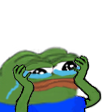
conda is confusing to setup so I’ll just leave it here for now, probably will come back to it later at some point…
Stupid things that you shouldn’t do (which I did):
conda init
# adds conda to path